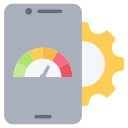Laying the Groundwork: Frameworks and Platforms that Matter
Espresso and XCUITest offer speed and tight integration with Android and iOS, while Appium shines when teams need cross-platform coverage. Pick based on team skills, app tech stack, and test depth. Tell us what you use and why your choice helped your team ship confidently.
Laying the Groundwork: Frameworks and Platforms that Matter
Pin operating system versions, emulator images, and locales; disable animations; and lock device orientation to reduce nondeterminism. Reproducible builds, seeded data, and mock networks prevent cascading failures. Share your environment configuration files if you want feedback from fellow readers.
Laying the Groundwork: Frameworks and Platforms that Matter
Are you running Espresso with Gradle, XCUITest with xcodebuild, or Appium with a custom Node runner? Comment with your setup, pain points, and wins. We’ll feature insightful configurations in a future post, giving credit and linking back to your repositories.